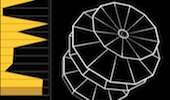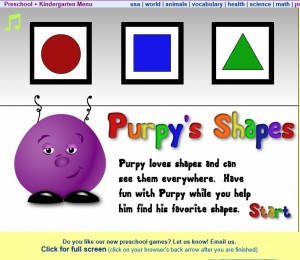Κάνε κλικ στην εικόνα
Αρχείο ετικέτας ΛΟΓΙΣΜΙΚΑ
Τα διαδραστικά έργα προσφέρουν μια διασκεδαστική και κατατοπιστική εισαγωγή στην τέχνη και την ιστορία της τέχνης. Ενθαρρύνουν την εξερεύνηση και τη δημιουργικότητα. Οι δραστηριότητες αυτές είναι κατάλληλες για όλες τις ηλικίες.
Κάνε κλικ πάνω στις εικόνες

Create an animated seascape or an abstract composition by arranging photographs of natural and man-made objects found near the shore.

Decorate a 17th-century dollhouse as you explore the kitchen, living quarters, artist’s studio, and courtyard of a make-believe Dutch house.

Photo Op is a two-part interactive introduction to digital photography. Snap some pictures, then use the image editing software to add kaleidoscopic special effects, warps, and blends.
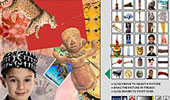
Construct a collage by dragging and dropping photo snippets, words, numbers, background colors, and textured shapes. Collage Machine is fun for all ages.

Flow is a motion painting machine. Enjoy the changing patterns and colors as you create and combine pictures on overlapping layers.
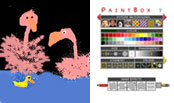
Choose a background image or start with a blank slate, then draw something in Paintbox. Add warps and other special effects to make silly pictures.

SwatchBox is a painting tool that lets you mix millions of colors. Experiment with different hues, shades, and values, then combine your favorites to create your own color palette.
Skitch, ένα πρόγραμμα επεξεργασίας εικόνας για μικρά παιδιά και όχι μόνο…
Μπορείτε να το κατεβάσετε από τη διεύθυνση:http://evernote.com/skitch/#.
Δείτε το παρακάτω video με τις λειτουργίες του και καλές δημιουργίες!