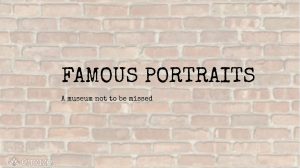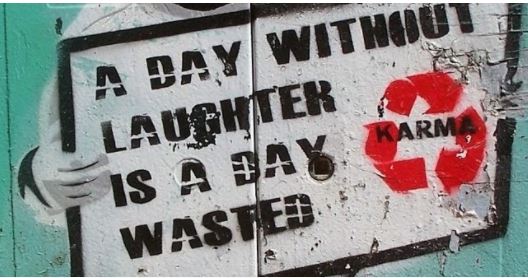I created a speaking image of the painting The Mona Lisa (#monalisa) with #chatterpix.
My plan is to have more talking portraits (of both men and women) in a virtual museum made by students (probably 6th graders) this time!
The tool I used to make the museum is emaze.
What is emaze?
emaze is an online, web-based presentation creator that can be used to easily build and edit visually compelling and engaging presentations on any personal computer. emaze presentations don’t look like the typical PowerPoint presentations you see every day. If you’re familiar with Prezi,some emaze presentations might seem similar (they can involve movement) but you can always create traditional presentations that are more akin to a PowerPoint. The plus feature in emaze is the ability to easily embed media of any kind, including HTML widgets. The ability to embed media of any kind is also an enormous benefit and allows students to integrate projects they’ve created on a wide variety of apps and sites.
Once you’ve finished creating your presentation, you can download it in a variety of formats (in the Pro version), or share it out with a link, embed code, or through social media.
When you start using emaze you’ll be able to choose from one of their many predesigned templates. Or if you’d rather start from PowerPoint, you can quickly import your pre-made PowerPoint presentation and convert it into any emaze template that you’d like.
Take a look at a short tutorial from the emaze team so you can see what the platform looks like in action:
https://www.youtube.com/watch?v=9DMcpXms_HU&feature=emb_logo
(adapted from http://www.edtechroundup.org/reviews/emaze-create-share-and-explore-online-presentations)
Here is my Famous Portraits Museum emaze: