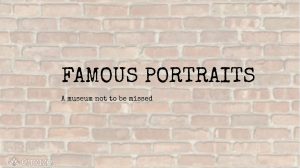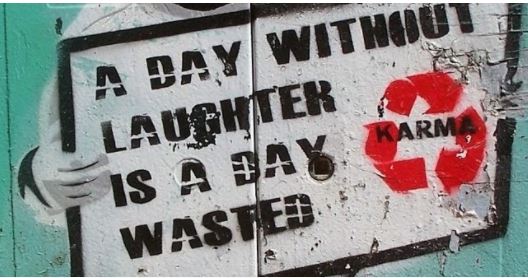Google Slides are a great way to do so many things!
Why use them (and not PowerPoint, for example…) ?
Because they provide consistency, they can be easily accessed and shared and are ideal for group work. There are some minor downsides (fewer template choices, a gmail account is required), but the possibilities are endless!
You can give free rein to your imagination and creativity and create virtual worlds. You can create classrooms, libraries, escape rooms … practically, any scene!
Here’s an example:
- An ’empty’ library
- A library ‘full’ of books (links)
What about a ‘room’ which recreates a scene (here: ‘Goldilocks and the 3 bears’) with active links on some objects of the scene? Or a classroom (with a teacher showing various videos and/or resources on the Letter Aa?)
But this is not the case here!
In this case I used a Google Slide Presentation to present the vocabulary of a text by immediately connecting the word to its meaning (sometimes reinforced with pictures) and its pronunciation. Magical, right?
Here’s the how-to video:
https://www.youtube.com/watch?v=jywXOkP9PMA
And here’s the end product (4th grade, Unit 5, Lesson 2, Βιβλίο Μαθητή):
and another one (6th grade, Unit 3, Lesson1, Pupil’s Book), containing the pronunciation of the words as well: