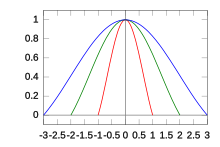Perfect for the beginner, this demo illustrates simple object detection (segmentation, feature extraction), measurement, and filtering. Requires the Image Processing Toolbox (IPT) because it demonstrates some functions supplied by that toolbox, plus it uses the “coins” demo image supplied with that toolbox. If you have the IPT (you can check by typing ver on the command line), you should be able to run this demo code simply by copying and pasting this code into a new editor window, and then clicking the green “run” triangle on the toolbar.
First finds all the objects, then filters results to pick out objects of certain sizes. The basic concepts of thresholding, labeling, and regionprops are demonstrated with a simple example.
It’s a good tutorial for those users new to MATLAB’s image processing capabilities to learn on, before they go on to more sophisticated algorithms.