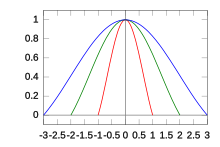Gimp can be downloaded from www.gimp.org
Here is a quick way to resize any image without losing its quality:
- open your image,
- go to the image menu → scale image,
- insert the desired values for scaling in the image size tab,
- under the quality, select “Sinc (Lanczos3)”.
Visit these websites to find more about lanczos resampling and for the differences between other resampling methods.