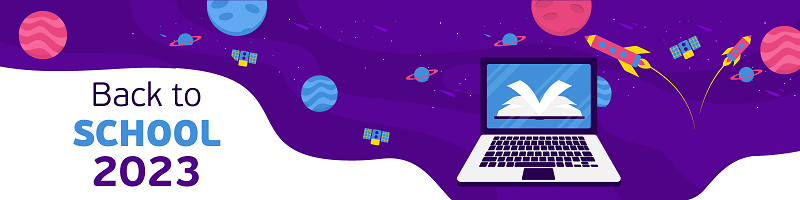Back to school 2023-24! Νέο εκπαιδευτικό υλικό για την ασφαλή χρήση του διαδικτύου.
Για άλλη μια φορά, κατά την έναρξη της νέας σχολικής χρονιάς το Ελληνικό Κέντρο Ασφαλούς Διαδικτύου του Ιδρύματος Τεχνολογίας και Έρευνας δημιούργησε και δημοσιεύει νέο ψηφιακό υλικό για κάθε εκπαιδευτική βαθμίδα, το οποίο μπορεί να χρησιμοποιηθεί ως «εργαλείο» μέσα στην τάξη ή και στο σπίτι. To Back to school package 2023-2024 θέτει στο επίκεντρο την ψηφιακή ιθαγένεια, τα δικαιώματα και τις υποχρεώσεις των παιδιών στο διαδίκτυο αλλά και τις αλλαγές που επιχειρεί να προωθήσει η πράξη για τις ψηφιακές υπηρεσίες (DSA).
Η διατήρηση μιας υγιούς παρουσίας και η επικοινωνία που γίνεται με σεβασμό και υπευθυνότητα αποτελούν τον ακρογωνιαίο λίθο της ψηφιακής ιθαγένειας. Επιπρόσθετα, ο σεβασμός των ψηφιακών δικαιωμάτων και η τήρηση των ψηφιακών υποχρεώσεων αποτελούν ουσιώδη στοιχεία των ενεργών πολιτών στο διαδίκτυο.
Για τα παιδιά…
Μέσα από σχέδια μαθημάτων, κουίζ, βίντεο, αφίσες και διαδικτυακές δραστηριότητες, μαθητές κάθε ηλικίας επιμορφώνονται και υιοθετούν έναν κώδικα αξιών που θα τους βοηθήσει να αντιμετωπίσουν τους αναδυόμενους κινδύνους από τη χρήση της τεχνολογίας.
Μέσω ενός εγχειριδίου το οποίο περιέχει offline και online δραστηριότητες οι μαθητές ενημερώνονται για το τι σημαίνει καλός ψηφιακός πολίτης, για τα δικαιώματα και τις υποχρεώσεις τους στο διαδίκτυο και πως να υιοθετήσουν θετικές συμπεριφορές διαδικτυακής επικοινωνίας. Τα εγχειρίδια των μαθητών συνοδεύονται από ένα εγχειρίδιο για τους εκπαιδευτικούς όπου αναλύεται ο τρόπος διδασκαλίας, προτείνονται απαντήσεις και θέματα περαιτέρω συζήτησης.
Τα μικρότερα παιδιά νηπιαγωγείου και πρώτων τάξεων Δημοτικού, μέσω ενός βίντεο μαθαίνουν πως να εκφράζουν ευγένεια και ενσυναίσθηση, πως να αντιδρούν στην αρνητικότητα και την παρενόχληση, στοιχεία που είναι ουσιώδους σημασίας για το χτίσιμο υγιών σχέσεων και τη μείωση του εκφοβισμού.
Για τους γονείς…
Για τους γονείς το Βack to school περιέχει δύο σημαντικούς οδηγούς. Έναν οδηγό καλή ψηφιακής ιθαγένειας και έναν οδηγό προστασίας από τη διαδικτυακή αποπλάνηση. Στην ψηφιακή εποχή που ζούμε, η κοινωνικοποίηση έχει αλλάξει μορφή. Η πλειοψηφία των παιδιών και των νέων κάνουν «φίλους» κάθε μέρα μέσω διαδικτύου τους οποίους δε γνωρίζουν αλλά δεν τους θεωρούν και «αγνώστους». Οι διαδικτυακές αλληλεπιδράσεις έχουν «θολώσει» την κόκκινη γραμμή μεταξύ «άγνωστου» και «φίλου». Το να βοηθήσουμε τα παιδιά και τους νέους να μάθουν να ξεχωρίζουν τις ασφαλείς διαδικτυακές σχέσεις από τις επικίνδυνες και να γνωρίζουν πότε και που να αναζητούν βοήθεια είναι το κλειδί.
Ξενόγλωσσο υλικό σε συνεργασία με τη UNICEF…
Τέλος, στο Back to school έχει ενταχθεί και το ξενόγλωσσο υλικό που έχει ετοιμάσει το Κέντρο σε συνεργασία με τη UNICEF. Το υλικό περιλαμβάνει ενημερωτικά φυλλάδια για όλα σχεδόν τα θέματα που άπτονται της ασφαλούς χρήσης του διαδικτύου όπως π.χ. διαδικτυακό εκφοβισμό, sexting, διαδικτυακή αποπλάνηση και εκμετάλλευση, ψευδείς ειδήσεις, ασφάλεια στα κοινωνικά δίκτυα, υπερβολική ενασχόληση με το διαδίκτυο κ.α. Επίσης, περιλαμβάνει παραμύθια για μικρά παιδιά με μηνύματα σχετικά με την ασφαλή χρήση του διαδικτύου και ένα εγχειρίδιο ασφαλούς πλοήγησης. Το υλικό είναι μεταφρασμένο στις πιο διαδεδομένες γλώσσες των παιδιών μεταναστών και προσφύγων στην Ελλάδα: στα Φαρσί, Αραβικά, Γαλλικά και Αγγλικά. Στόχος είναι να γεφυρωθεί το χάσμα των ψηφιακών ανισοτήτων και κινδύνων, διασφαλίζοντας ασφαλείς θετικές ψηφιακές εμπειρίες για τα παιδιά μεταναστών και προσφύγων που θα ενισχύσουν τις δεξιότητες τους και θα τους καταστήσουν υπεύθυνους ψηφιακούς πολίτες.
Όλο το νέο εκπαιδευτικό υλικό μπορείτε να το δείτε εδώ.
Το κείμενο και οι φωτογραφίες αντλήθηκαν από το Ελληνικό Κέντρο Ασφαλούς Διαδικτύου του ΙΤΕ. Για ακόμη περισσότερο υλικό, επισκεφτείτε τον επίσημο ιστότοπο.
Εξαιρετικά εργαλεία Τεχνητής Νοημοσύνης για εκπαιδευτικούς.
What is a satellite?
https://www.nasa.gov/audience/forstudents/5-8/features/nasa-knows/what-is-a-satellite-58.html
code.org 2023-24
Every year, Code.org updates its curriculum offerings — but for the 2023–2024 school year, our team has really outdone itself! In addition to major updates to CS Principles and CS Discoveries, we’re thrilled to announce seven new modules as part of CS Connections! Plus, we’ve redesigned the Teach page and created a searchable curriculum catalog to make it easier than ever to find exactly the course you need.
AI Education Project (aiEDU)
What is K-12 Education?
What is K-12?
K-12, a term used in education and educational technology in the United States, Canada and some other countries, is a short form for the publicly supported school grades prior to college.
These grades are kindergarten (K) and first through 12th grade (1-12). (If the term were used, 13th grade would be the first year of college.)
What are the different levels of K-12?
K-12 schools are usually divided into three levels:
- elementary school (grades K-5);
- middle school or junior high school (grades 6-8); and
- high school (grades 9-12).
In some instances, these three groups are kept separate; in others, elementary and middle school are grouped together, but high school is kept separate. In other cases, all levels are held together on the same campus.
What are the benefits of K-12 education?
K-12 education is the foundation of a student’s academic career. It provides the basic knowledge and skills necessary for success in college and the workplace.
K-12 education also plays an important role in developing responsible citizens and preparing young people for the challenges of adulthood.
Benefits of a K-12 education include the following:
- academic preparation for college and the workforce;
- social and emotional development;
- exposure to different cultures and perspectives; and
- opportunities for physical activity and extracurricular involvement.
77 ai tools for teachers & top ai tools
https://app.magicschool.ai/tools
https://ai-news.gr/%ce%bc%ce%b7%cf%87%ce%b1%ce%bd%ce%b9%ce%ba%ce%ae-%ce%bc%ce%ac%ce%b8%ce%b7%cf%83%ce%b7-%cf%83%cf%84%ce%b7%ce%bd-%cf%84%ce%ac%ce%be%ce%b7-%ce%ad%ce%bd%ce%b1%cf%82-%cf%80%cf%81%ce%b1%ce%ba%cf%84%ce%b9/
Empowering educators to teach with AI and about AI
An AI digital assistant for teachers
Chat with anyone from the past
https://www.hellohistory.ai/?fbclid=IwAR2ImL-Ydaga8lRmalWpV-LZYHBUc846xEBhWI0-G2-57vL1fs4ZEM04ql4
How to use chatGbt to write a curriculum